Download
The GCD 7 software is available in three different versions:
GCD performs all spatial operations using the free and open source GDAL library. You do not need ArcGIS to use GCD Standalone.
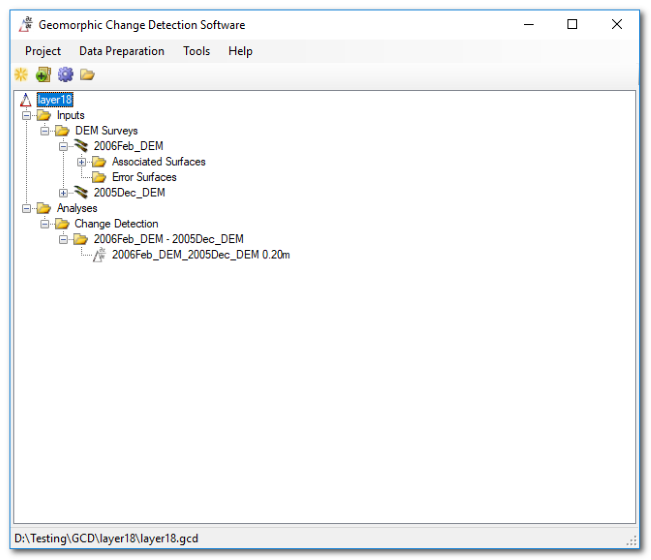
GCD 7 Standalone
Performs all core GCD functionality (building projects and performing change detection analyses etc) but does not include any map display. If you don't possess ArcGIS, or you want to use an alternative map display tool, such as QGIS, then we recommend this version. The standalone is natively 64 bit.
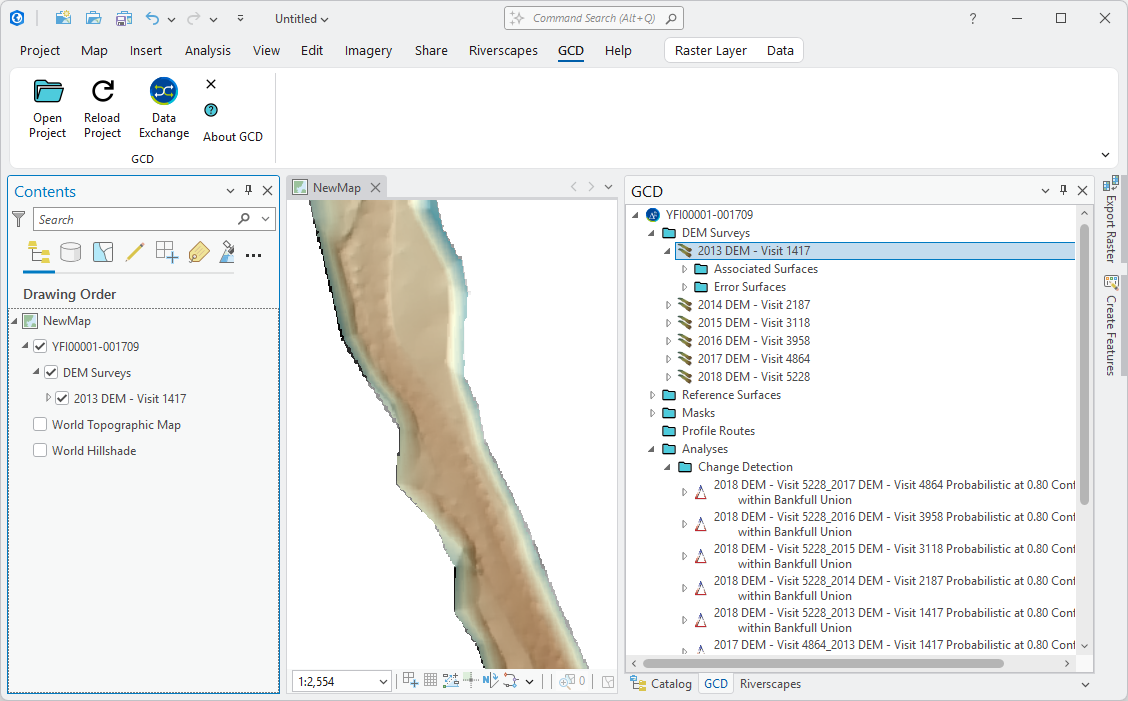
GCD 7 AddIn for ArcGIS Pro - BETA
A read only viewer for GCD projects. Use the GCD Standalone to create and edit GCD projects, then use this AddIn to view and explore them within ArcGIS Pro. This AddIn provides 'Add to Map' and spatial visualization functionality embedded within ArcGIS Pro.
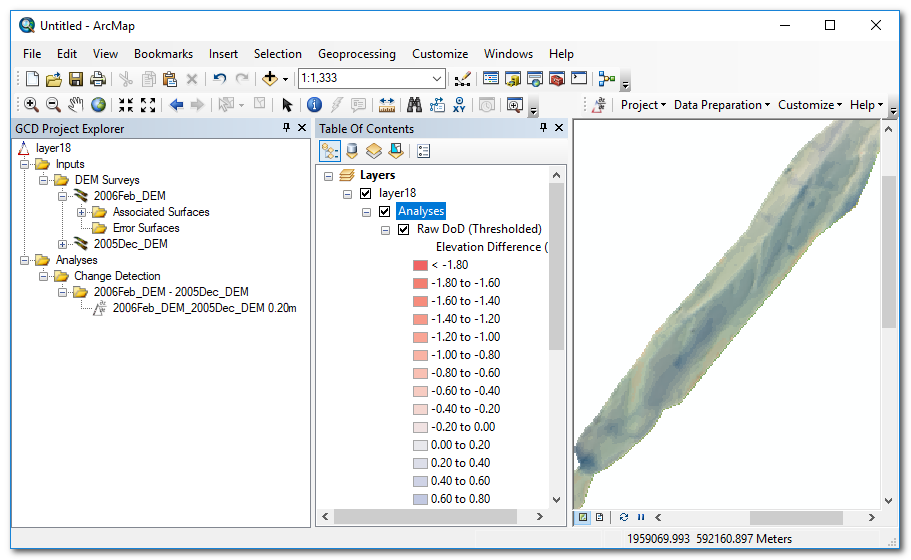
GCD 7 AddIn for ArcGIS 10.x
Provides full GCD functionality, including map display of GCD inputs and outputs. If you have ArcGIS 10.4 or newer (not ArcPro) then this version will give you 'Add to Map' and spatial visualization functionality embedded within ArcGIS. The downside is ArcGIS is a 32 Bit Application and can only use 4 GB of RAM, so it is slower.